Cart
Discount: 0.00 PLN
Discount: 0.00 PLN
Digital Skipper |29/02, 2024
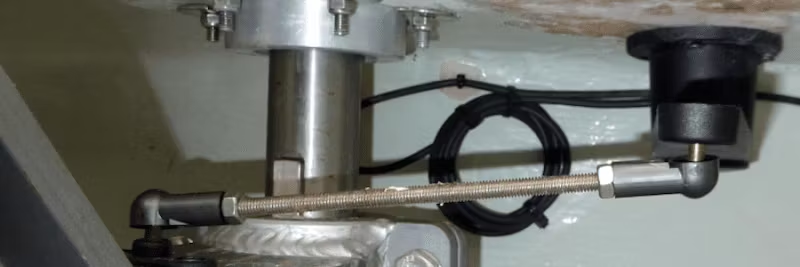
Autopilot steering problems are often due to incorrect phasing of the drive motor or the rudder reference transducer. These are normally checked and corrected via the Dockside Wizard (Evolution autopilots) or Dockside Calibration (older models).
Correction can be made via the autopilot control head (e.g., p70s) or by changing the connections on the ACU/autopilot course computer's motor and rudder terminals.
If the vessel has a rudder reference transducer, it should be tested before motor phasing. Although the transducer is optional for some autopilots, it provides maximum performance when connected.
NOTE: The following tests should be performed when the vessel is at the dock, anchored, or moored.
During Dockside Wizard/Calibration: If the wheel is turned clockwise but the autopilot display shows port rudder, the phasing is incorrect.
Solution via p70s: MENU → SET-UP → AUTOPILOT CALIBRATION → DRIVE SETTINGS → REVERSE RUDDER REF
Alternative (best practice):

If the autopilot is commanded to AUTO and a +10° course change is made, the wheel and rudder should move to the right. If they move to the left, the motor phasing is incorrect.
Solution via p70s: MENU → SET-UP → AUTOPILOT CALIBRATION → DRIVE SETTINGS → MOTOR PHASING
Alternative:

A Pilot Factory Reset (MENU → SET-UP → AUTOPILOT CALIBRATION → COMMISSIONING → PILOT FACTORY RESET) restores MOTOR PHASING and RUDDER REFERENCE to default. If you have changed these settings via the control head, you must reconfigure them or make physical cable changes again.