Cart
Discount: 0.00 CZK
Discount: 0.00 CZK
Digital Skipper |12/06, 2024

If your wind transducer is not working at all and you see no apparent wind data on any display, follow this guide. Alternatively:
These tests apply to wind vane and Rotavecta sensors used with:
Note: Does not apply to wireless wind systems (TackTick) or ST80 wind vanes.
Check that the anemometer cups and vane are intact and that the transducer is securely mounted on the masthead. Damage from birds is common. Raymarine has two types of transducers:
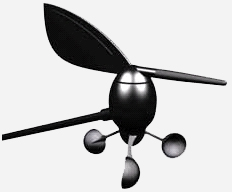
Replacement cups for Rotavecta sensor: D240

You will need a multimeter and a wind display that powers the transducer (12V). Only test when wind data is not working. Follow the steps:
Static voltage = cable or transducer fault. Check masthead connector for moisture or corrosion.
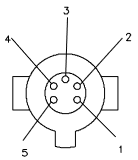
At 0V: display fault. At static high voltage: cable or sensor fault.