Cart
Discount: 0.00 EUR
Discount: 0.00 EUR
Matthijs Vader, Victron Energy |31/01, 2022
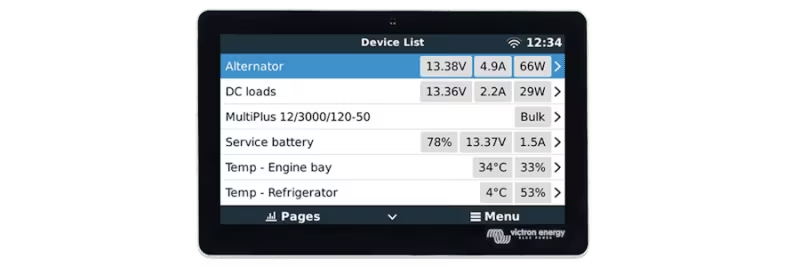
Update 2022-02-16: Venus OS v2.81 to v2.84 have been released. These versions primarily contain bug fixes related to v2.80 – no new features. We recommend updating to v2.84. See the full changelog on Victron Professional.
Correction 2022-02-16: The Bluetooth radio in Cerbo GX is not stable enough to work with Ruuvi sensors. When installing Ruuvi sensors, a Bluetooth USB adapter is recommended. More information below.
Venus OS is the software that runs on Cerbo GX, as well as older models like Color Control GX and Venus GX. It is also available in the GX versions of MultiPlus-II and EasySolar-II.
Version 2.80 is a major update with new features and improvements:
Ruuvi sensors are battery-powered and easy to install. Perfect for monitoring temperature and humidity in boats, RVs, refrigerators, or freezers. A Bluetooth USB adapter is required to read data. A list of compatible adapters can be found on Victron Community.
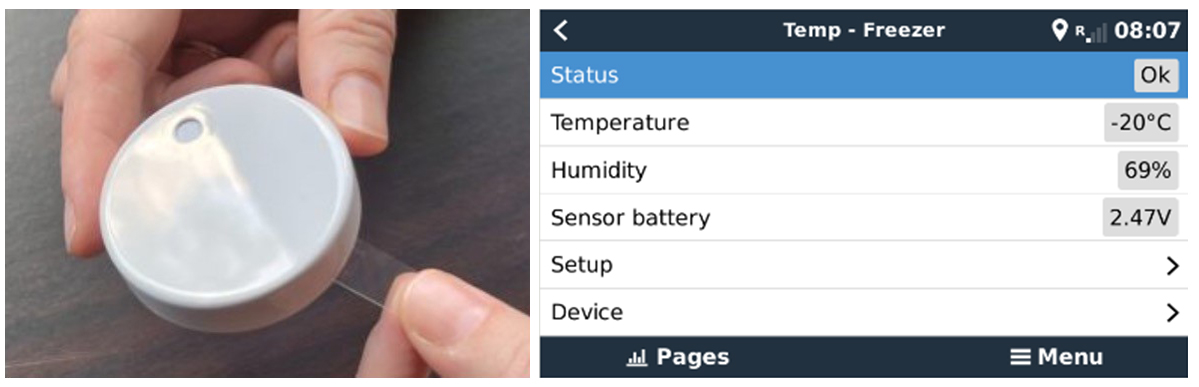
Now, relays on the GX device can be controlled by temperature, for example, to start a fan when it's hot. Two separate conditions can be configured per relay.
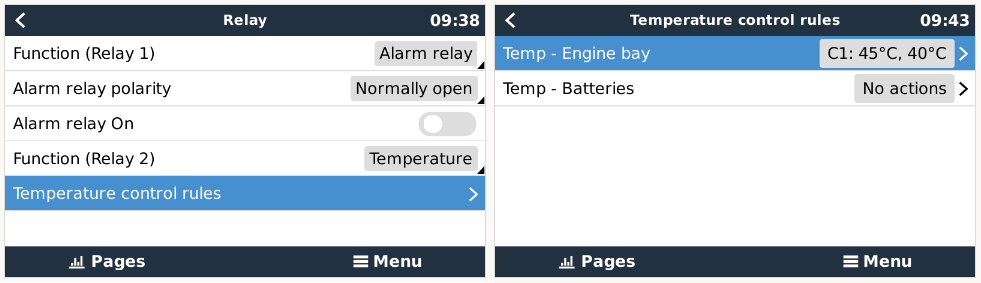
With SmartShunt or BMV-712, you can now accurately measure DC loads, such as generator output or separate circuits. This improves charge control and system optimization.
Support for AC meters (Carlo Gavazzi) to measure loads or circuits with multiple loads. New role: AC Load Monitor.
More detailed information on generator status, AC input, and AC loads in the VRM portal.
Support for displaying current and power on the second phase for the North American market.
Lock button to avoid accidental button presses, more languages, and bug fixes.
Full support for Inverter RS including DVCC and SOC sync. Multi RS receives preliminary support.
Symmetric power distribution across all phases for better efficiency.
Automatic activation for Pylontech, BMZ, and Lynx Smart BMS. Fewer configuration errors.
See the full changelog on Victron Professional. Instructions for firmware updates can be found in the manual for your GX device.
Recommendation: Update to Venus OS v2.84 for best stability and functionality.