Cart
Discount: 0.00 EUR
Discount: 0.00 EUR
Digital Skipper |11/12, 2024
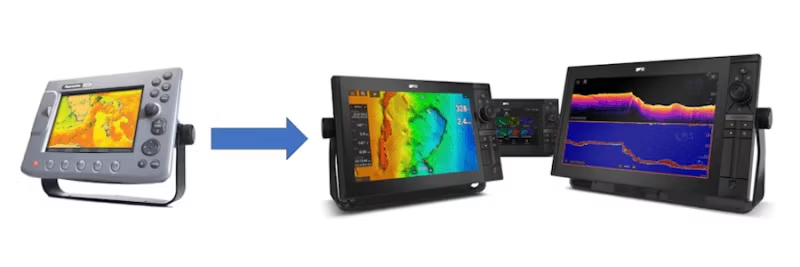
Replacing a C-Series Classic MFD with an AXIOM MFD means improved compatibility and more modern features. Adapter plates and new power cables are needed, and network connections must be updated. In this blog post, we clarify the concepts and go through the transition step by step.
Raymarine offers adapter plates to facilitate the installation of an Axiom MFD in the space at the helm previously occupied by another Raymarine MFD.

The current power cable must be replaced with the cable supplied with the AXIOM MFD.

C-Series Classic MFDs were not designed to share cartography, radar images, sonar images, satellite weather, or satellite radio control with other MFDs (including other C-Series Classic MFDs).
Unlike the C-Classic series, Axiom models can share information from radar, cartography, sonar, IP cameras, waypoints, routes, tracks, etc. This is done via an Ethernet interface. If more than one Raymarine product with an Ethernet/RayNet interface (i.e., CPxxx sonar modules, Quantum / Digital / HD Digital / SuperHD digital radomes and open array radar scanners, thermal cameras, CAM200IP, etc.) is installed on board, these units must be connected to a common Ethernet network to fully communicate with each other. Otherwise, information cannot be shared between the system's MFDs.
If the MFD(s) do not have enough Ethernet network ports to connect all Raymarine products with an Ethernet network interface, an RNS-5 or RNS-8 RayNet Network Switch(es) must be installed to support the connection of additional Ethernet devices to the MFD.
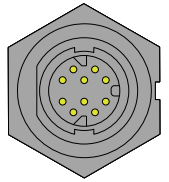
SeaTalk2 is a communication network similar to SeaTalk ng (NMEA2000) that is no longer compatible with devices using modern SeaTalk ng (NMEA2000). C-Classic MFD was only compatible with certain products via this connector, so we do not recommend connecting C-Classic to an existing SeaTalk ng (NMEA2000) network.
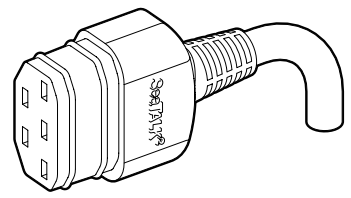
Seatalk is a proprietary communication network used only in Raymarine products. Click here to see an FAQ on how to connect products with a SeaTalk interface to a modern SeaTalkng (NMEA2000) backbone, to which the Data Master Axiom MFD will also be connected. Information on the SeaTalk to SeaTalk ng converter can be found here.
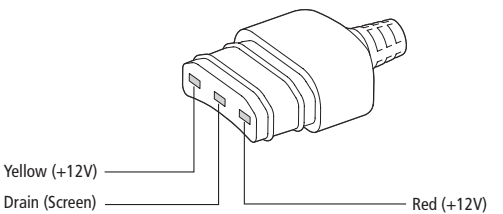
The NMEA 0183 leads from any NMEA 0183 device currently connected to the C-Series Classic MFD's NMEA cable must be disconnected from this cable and instead spliced to the corresponding leads from the Axiom's Power/NMEA 0183/Video Input Cable. Axiom Pro & Axiom XL Series MFDs have NMEA 0183 connections.
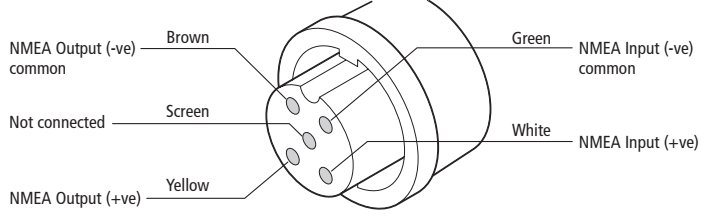
The Axiom Pro & Axiom XL Series MFDs have NMEA 0183 connections. See below for more information.
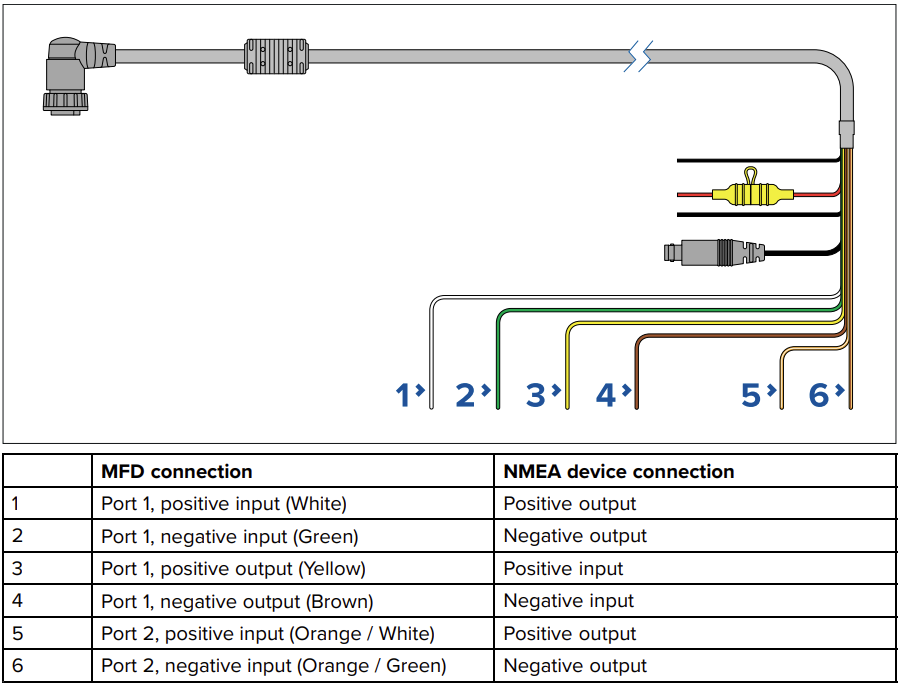
AXIOM, AXIOM+, and the new AXIOM 2 PRO and Axiom 2 XL series MFDs do not have NMEA0183 built-in, so to connect them to your old devices, you need a DeviceNet to NMEA 0183 converter - A80721.

DSM250 / DSM30 / DSM300 external sonar modules designed to work with C-Series Classic MFDs are not compatible with any Axiom / Axiom 2 Series MFDs. However, you can replace your sonar module with a new CP370 which is compatible with any DSM30/300 transducer. Keep in mind that due to the age of the transducers (if they have not been replaced in recent years), you may experience degraded performance. For this reason, we also recommend replacing the transducer. Alternatively, you can replace the transducer and sonar module with more modern ones.
Radars that were designed for use with C-Series Classic MFDs are NOT compatible with Axiom / Axiom 2 Series MFDs. You can find more information about modern marine radars compatible with Axiom / Axiom 2 Series MFDs by following this link.

There was no external alarm for C-Classic series MFDs. The A80614 - SeaTalk ng Auxiliary Alarm Buzzer can be used to remotely sound alarms for Axiom / Axiom 2 Series MFDs running the latest available Raymarine product software updates. A comprehensive list of alarms supported by the A80614 SeaTalk ng Auxiliary Alarm Buzzer can be found in Appendices A to R of the SeaTalk ng Auxiliary Alarm Buzzer Installation Instructions.

Axiom / Axiom 2 Series MFDs (running the latest available Raymarine product software updates) that have been connected via Ethernet communication to an SR200 SiriusXM Satellite Weather/Radio Receiver or to an SR150 SiriusXM Satellite Weather/Radio Receiver for which the owner has purchased SiriusXM Marine Weather and/or SiriusXM Satellite Radio subscriptions will support corresponding SiriusXM Satellite Weather and/or Satellite Radio functions.
Legacy Raymarine SiriusXM Satellite Weather/Radio Receivers (SR50, SR100, and SR6) are NOT compatible with Axiom / Axiom 2 Series MFDs.
Video input: C-Classic units had no video input. Axiom & Axiom+ Series MFDs, like C-Classic, have no video input for analog video (BNC). Axiom Pro, Axiom 2 Pro, Axiom XL & Axiom 2 XL have input for analog video (BNC). Axiom, Axiom +, Axiom Pro, Axiom 2 Pro, Axiom XL & Axiom 2 XL Series MFDs support integration with compatible IP cameras and compatible FLIR / Raymarine thermal cameras with IP video connector.
Video output: C-Classic units had no video output. Axiom, Axiom+, Axiom Pro, and Axiom 2 Pro Series MFDs, like C-Classic, have no output function for video signals, unless you use the "wireless display" function to connect to a certified Miracast device. You can find details in the advanced operating instructions.
Axiom XL & Axiom 2 XL offer an HDMI output to connect to an HDTV or HD monitor to mirror what is displayed. For mirroring and control, you must use HDMI output and input to a touchscreen monitor / TV. The supported screen resolutions for HDMI output are:
C-Classic Series MFDs had no integrated GPS antenna, so an external GPS must be somewhere to determine your position.
NOTE: Check if you have an RS-120 / RS-125 that provides GPS position to your system. If you have an RS125, be aware that it is affected by GPS Week Rollover and must be removed from the system to avoid incorrect date information.
Although the RS-130 is not yet affected by GPS Week Rollover, we have seen that it creates compatibility issues on new SeaTalk ng systems, so we also recommend a replacement.
The accuracy of today's GPS antennas is significantly better, so we generally recommend removing the old GPS antenna from the system. If your Axiom is installed outdoors with a clear view of the sky, its integrated antenna is perfectly sufficient. When installing below deck, we recommend installing an external GPS antenna such as the RayStar 150.
Converting your old data is possible. There are various software tools available online that can convert your .FSH file format to the modern .GPX format, which is compatible with Axiom / Axiom 2 Series MFDs. We have been informed that the freeware "GPS Utility" works well for converting file formats. Raymarine has not performed any official testing with this third-party software and does not provide support for it, but if you want to investigate this yourself, their website is here: https://www.gpsu.co.uk/
C-Classic MFDs use Navionics cartography saved on Compact Flash memory cards which cannot be used with Axiom MFDs. Cartography on Axiom / Axiom 2 Series MFDs requires a microSD card. If you want to use Raymarine cartography, visit our CHART STORE for more information. Axiom / Axiom 2 Series MFDs are also compatible with Navionics or C-MAP cartography.
Although the replacement of this equipment is well within the capabilities of those familiar with marine electronics installation, some cable splicing and cable tracing will be required. If this is not within your comfort zone or skill set, click here to find a certified Raymarine installer in your area. NOTE: Also keep in mind that when an authorized Raymarine dealer handles the installation of your system, you also benefit from an on-board warranty.