Cart
Discount: 0.00 GBP
Discount: 0.00 GBP
Matthijs Vader, Victron Energy |20/07, 2020

Today we are launching an important update for VictronConnect and our Lithium Smart batteries. The update is crucial in certain use cases. Previous firmware could cause imbalance between the cells in a battery, meaning that the batteries needed full charging more often than normal to restore balance. The problem only applied to 12V Lithium Smart batteries – not the 24V model.
Connect each battery, one at a time, to VictronConnect. Firmware updates automatically. Follow the on-screen instructions and stay close to the battery. If the update is interrupted, it can always be resumed.
Do you have multiple batteries? Update all – preferably immediately, otherwise within two weeks. This is especially important if the batteries are connected in series.
No, usually not. The batteries are automatically balanced at the end of each charging cycle. If you suspect problems, it may help to restart the charger several times to give the battery time to balance.
No. Imbalance only temporarily reduces the usable capacity. When the cells are balanced, the capacity is restored.
A clear sign is that the BMS often shuts off the charger. With VictronConnect, you can check the cell voltages when the battery reaches 14.2 V. All cells should be between 3.50–3.60 V and finally stabilize at 3.55 V.
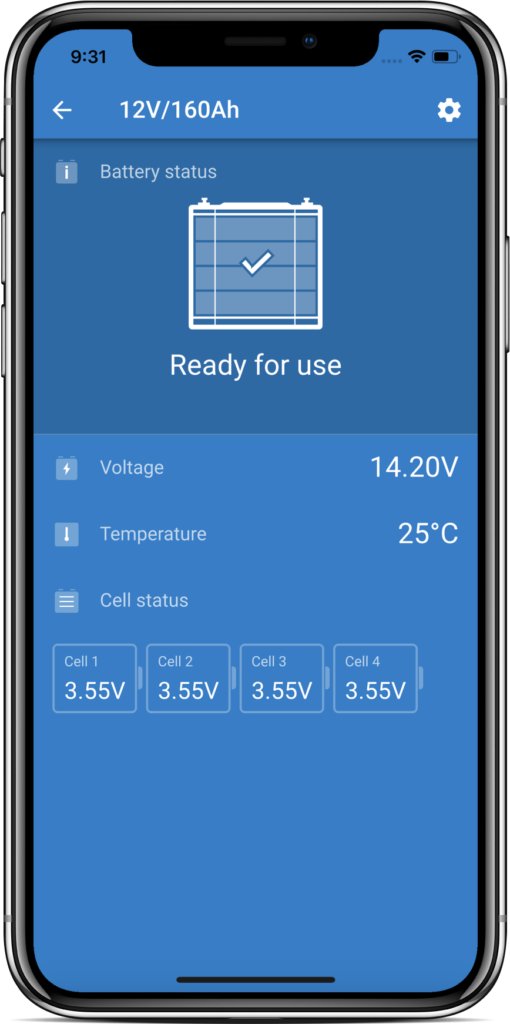
Q1: Does balancing continue at 13.5 V (float)? Yes, but absorption is required for full balance.
Q2: Does higher voltage than 14.2 V help? No, the speed is controlled by the battery's internal circuits.
Q3: Do I need to charge individually? Only when installing new series-connected batteries.
Q4: Bluetooth off? Contact your dealer.
Q5: Max current for imbalance? Same as normal max current according to the datasheet.
After the update, the batteries perform better than ever. Less charging time, smoother balancing, and more stable operation. The update has been tested in both lab and field – with excellent results.