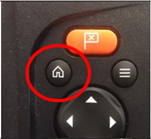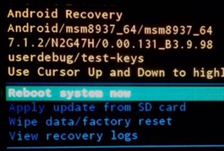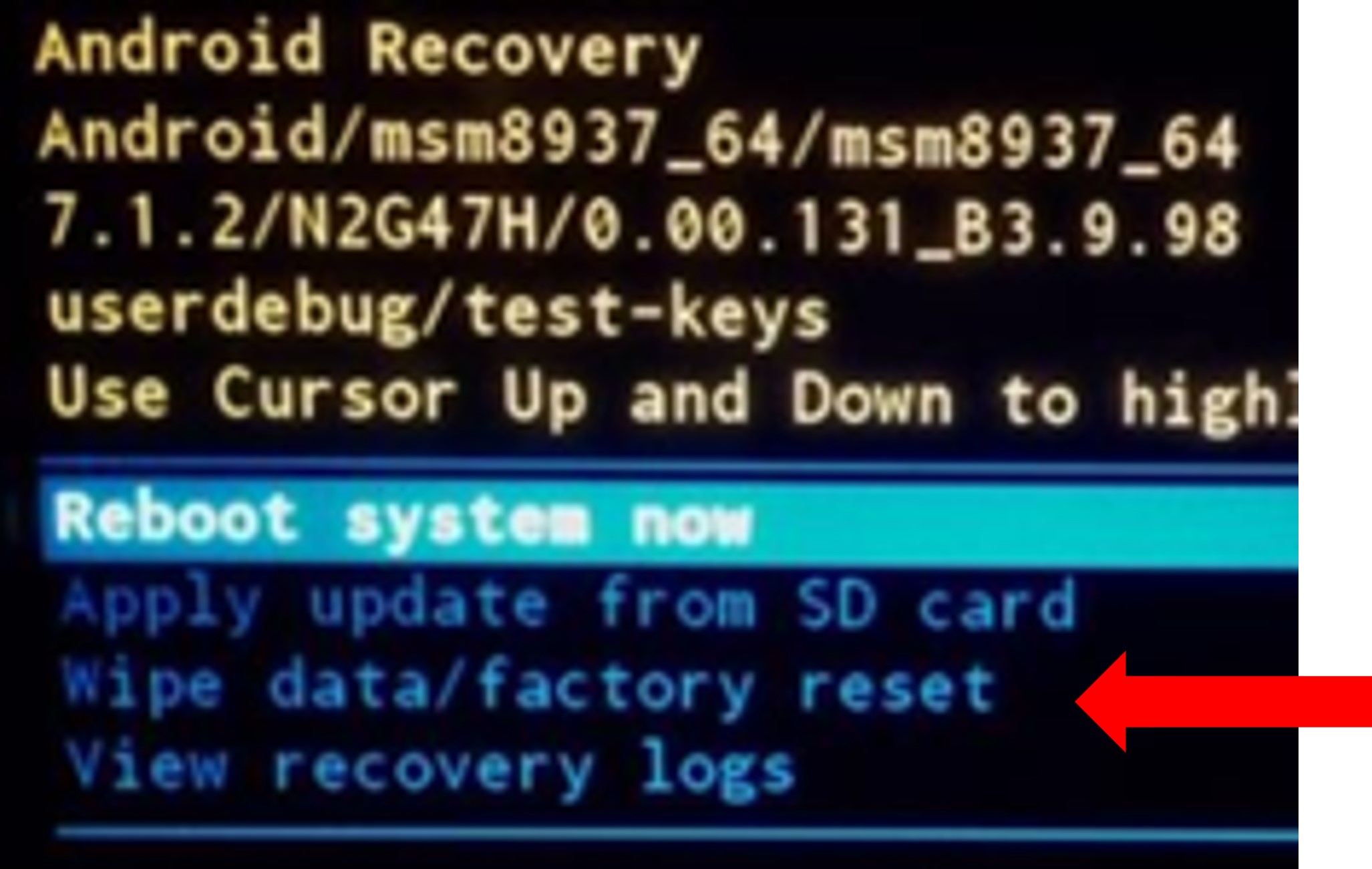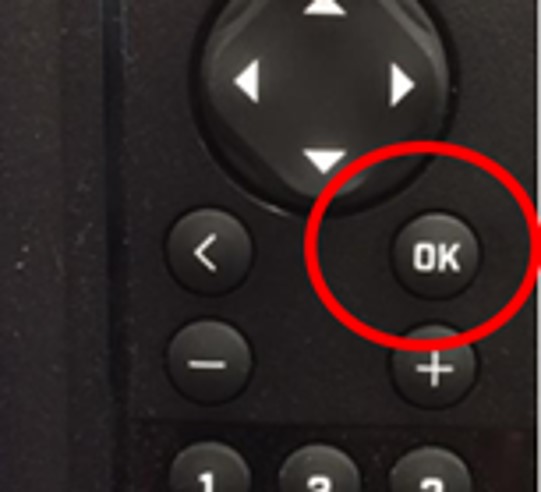Cart
Discount: 0.00 PLN
Discount: 0.00 PLN
Digital Skipper |29/03, 2024

Resetting your Raymarine Element multifunction display (MFD) can resolve device issues or restore it to factory settings. Follow this detailed guide to perform a proper reset.