Cart
Discount: 0.00 GBP
Discount: 0.00 GBP
Digital Skipper |2/10, 2022
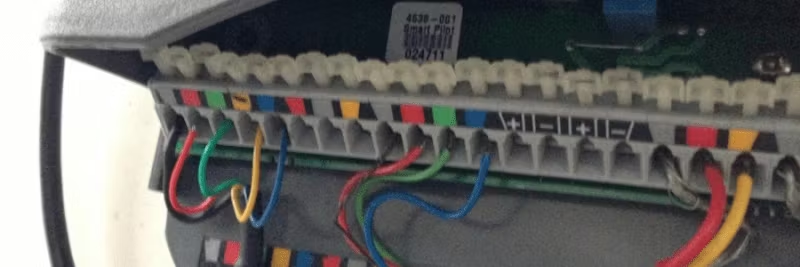
AXIOM MFD (multifunction displays) from Raymarine are developed to provide maximum control and flexibility on board. By integrating AXIOM with the latest generation of Evolution autopilots via the SeaTalkng (STng) network, you can control the autopilot directly from your MFD. This means you can create routes with waypoints and let the autopilot follow them automatically – perfect for longer voyages or complex navigation patterns.
For this to work, the system must be correctly networked via STng. Once the connection is active, you can use the AXIOM display to plan, activate, and monitor routes in real time.
With AXIOM and Evolution autopilots, you get a seamless experience. You can:
This saves time and reduces the need for manual steering, providing increased safety and comfort on board.
Do you have an older autopilot? Then it is important to understand the differences in communication protocols. Older systems using SeaTalk can be connected to STng via a SeaTalk to STng converter. However, some older models instead require an NMEA 0183 connection to function correctly.

Read more about the Raymarine ST1 to STng Converter Kit
Models such as type 100/300, ST4000, and ST5000 use an older version of the SeaTalk protocol. These should not be connected via a SeaTalk to STng Converter as a data bridge. Instead, connection via NMEA 0183 is recommended.
If your MFD lacks an NMEA 0183 interface and you have an STng/NMEA 2000 network, use an NMEA 0183 to STng/NMEA 2000 gateway such as Actisense NGW-1.

Read more about the Actisense NGW-1-STNG Gateway
Legacy autopilots (non-Evolution systems, including SPX) cannot be controlled directly from AXIOM displays. However, you can:
For optimal function, ensure that:
See also our blog post: Raymarine Autopilot controllers – Compatibility and limitations.