Cart
Discount: 0.00 NOK
Discount: 0.00 NOK
Digital Skipper |30/07, 2022

Connecting your NMEA 2000 network to a PC or laptop with TimeZero is easy with our Actisense NGT-1 NMEA 2000 to PC interface. NGT-1-USB takes plug-and-play to the next level, making installation quick and easy.
The intelligent device transfers all current NMEA 2000 PGNs from the network to your PC without manual configuration. Thanks to smart design, it is the connected application that activates the necessary PGNs, making installation faster and easier for you.
Combine this with Windows automatic driver installation (provided internet connection) and you're up and running in just a few minutes.
TimeZero identifies NGT-1-USB as its NMEA 2000 Gateway. The program automatically scans the computer for connected devices and configures them directly.
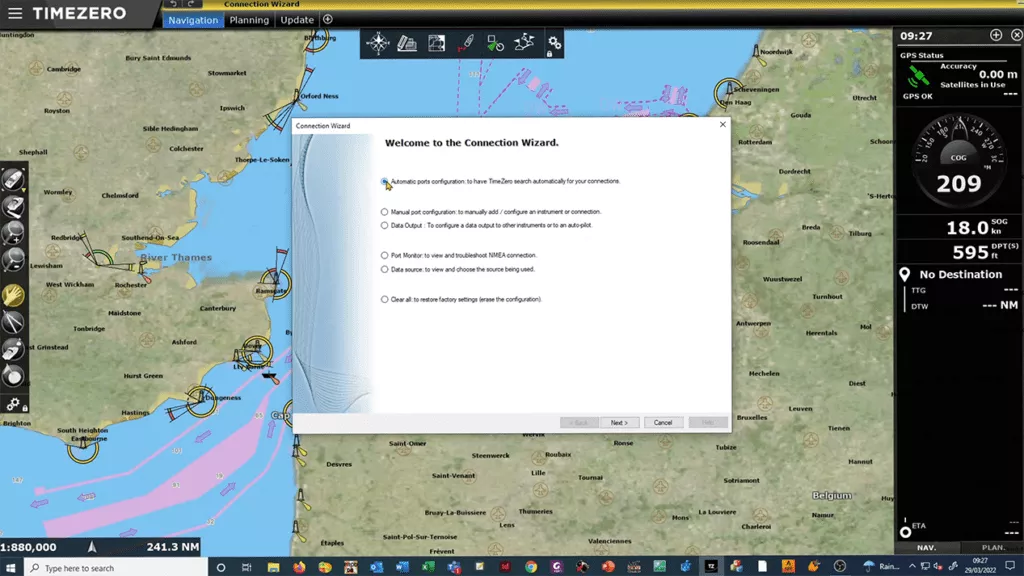

By default, the NGT-1-USB operates at 115200 baud, which is the maximum speed that TimeZero supports. Do not increase to 230400 baud for use with TZ. Always check with the developer if your application supports higher speeds.
Still unsure? Watch our short video showing how to connect NGT-1-USB to TimeZero:
Please note: As of April 2022, the NGT-1-ISO is not compatible with TimeZero.