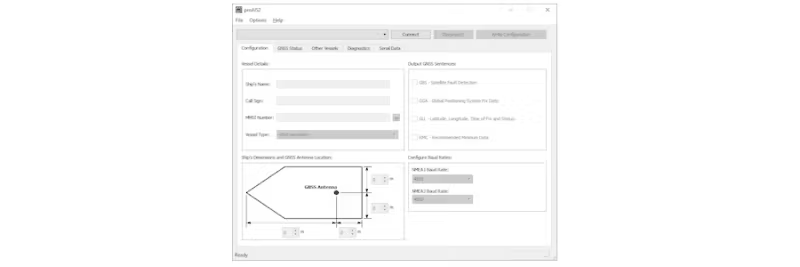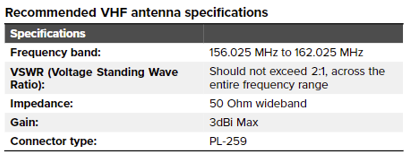Recommendations for VHF antenna and step-by-step guide to configure AIS transceivers with ProAIS2 software
To achieve maximum performance from your VHF radio and AIS transceiver, it is important to understand how antenna installation and connection affect signal strength. Each unit should ideally have a dedicated VHF antenna to avoid signal loss that can occur when using antenna splitters, couplers, or extension cables.
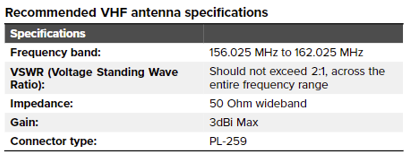
- NMEA recommendation: Place VHF antennas at least 1.2 meters (4 feet) apart to avoid overdriving and damage to receivers.
- If multiple antennas are not possible (e.g., on sailboats with mast mounting), use a Class B AIS antenna splitter such as AIS100 to share an antenna between AIS and VHF radio.
- Raymarine does not specify a general maximum gain for VHF antennas, but for Class B AIS transceivers (AIS650, AIS700), antennas with a maximum of -3 dB gain are recommended.
- The AIS700 has a built-in splitter, which simplifies installation and reduces the need for additional equipment.
How to connect AIS650 or AIS700 to a laptop?
To configure MMSI and perform diagnostics, ProAIS2 software (not ProAIS) is used. Follow these steps for correct connection:
- Download the reseller version of ProAIS2 from Raymarine's portal. This version also includes the necessary drivers.
- Disconnect the Power/NMEA 0183 cable from the AIS unit before connecting to the computer. The computer's USB port will provide power to the unit.
- Connect via USB:
- AIS650: Use the included USB cable.
- AIS700: Use a good quality USB Type A to Micro B cable.
- Install drivers included with the ProAIS2 software.
- Start ProAIS2 and select the correct COM port (e.g., "AIS CLASS B TRANSCEIVER (COM x)"). Click CONNECT to establish communication.
Tip: If the computer does not recognize the unit:
- Check the quality of the USB cable – cheap cables often cause problems.
- Listen for connection sounds from the computer when the cable is plugged in.
- Check Device Manager – the AIS unit should appear as "AIS Virtual COM Port" under the "Ports (COM and LPT)" category.
Software update for AIS700
The AIS700 is designed to be updated via a connected Axiom Pro MFD. Follow the instructions on Raymarine's official update page for AIS700 to ensure you have the latest software.