Cart
Discount: 0.00 NOK
Discount: 0.00 NOK
Digital Skipper |30/10, 2024

Regular maintenance prevents communication failures, corrosion, and damage to expensive equipment. A well-maintained network provides stable performance and longer lifespan.
Check cables and T-pieces for damage or corrosion. Replace worn components to avoid interruptions.
Use marine connectors like the Actisense A2K series for higher reliability in harsh environments.
Ensure correct termination and stable power (9–16 VDC) to avoid communication errors.
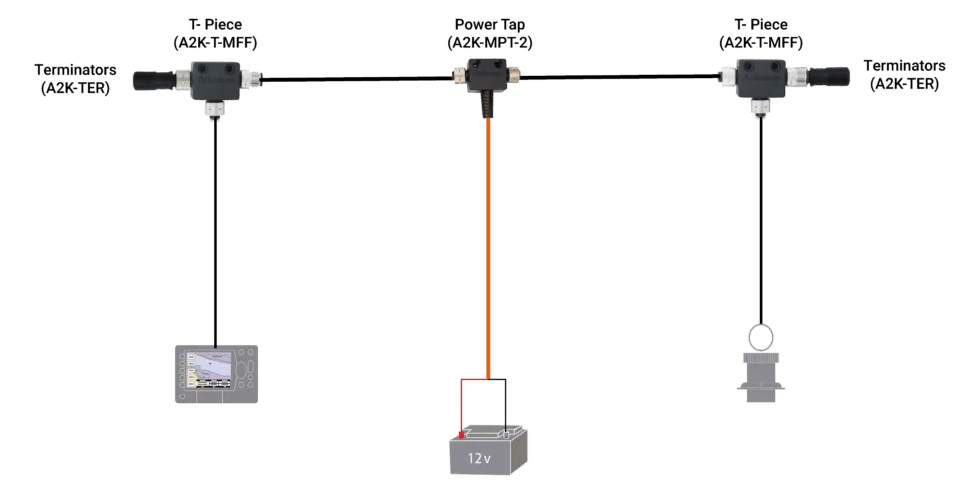
Use NGX-1 gateway and NMEA Reader to analyze PGN data and network status.
Check power supply and backbone connections before adding new devices.
Choose NMEA 2000 certified cables for better durability and reduced voltage drop.
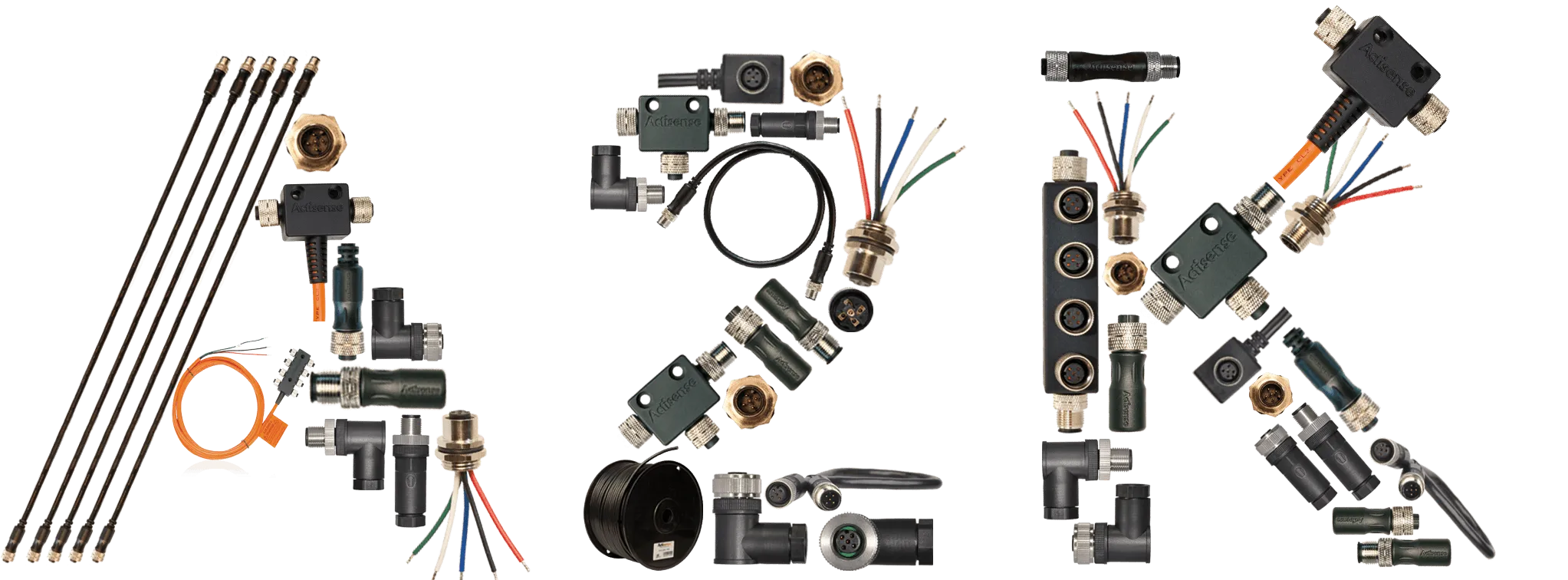
For large networks, distribute power evenly to avoid voltage drop.
Ensure all new devices are NMEA 2000 certified and follow installation instructions.
Through regular maintenance and smart upgrades, you keep your NMEA 2000 network stable and future-proof.
Download free e-book: The Ultimate Guide to NMEA 2000 Networking