Cart
Discount: 0.00 GBP
Discount: 0.00 GBP
Digital Skipper |6/12, 2022
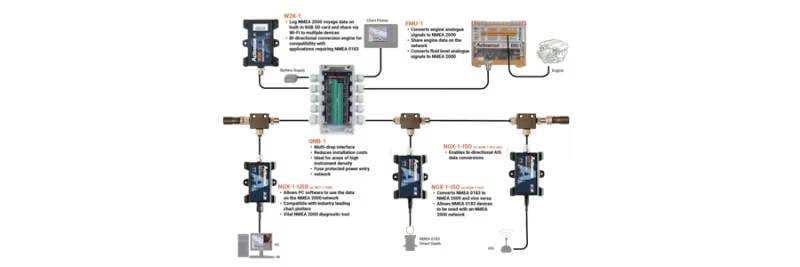
Building an NMEA 2000 network can seem complicated with all the standards and specifications that must be followed. But if you understand the basics, the process becomes significantly easier. Here we go through three important principles that ensure your network functions stably and delivers accurate data.
NMEA 2000 uses the DeviceNet standard for cables and connectors, which makes installation easier and more compatible. There are three main types of cables:
Note that the maximum length for a single drop cable is 6 m and the total sum of all drop cables must not exceed 78 m. For larger installations, careful planning is required to avoid problems with voltage drop and power supply.
An NMEA 2000 network can have up to 50 physical devices (nodes) and a total of 252 addresses. The difference is due to some devices being able to use multiple source addresses (virtual devices). For example, our https://digital-skipper.se/overvakning-kontroll/signalomvandlare/multiplexer-och-buffrar-nmea-0183/actisense-w2k-1W2K-1 NMEA 2000 Wi-Fi Gateway can use one address for the physical device and additional addresses for enabled data servers.
If necessary, bridges can be used to overcome limitations, but this is a more advanced topic that we will cover in a separate article.
Termination is crucial to avoid signal reflections that can cause communication problems. A properly terminated network should have one 120 ohm ¼ watt terminator at each end of the backbone. On sailboats, this can be a challenge if the backbone goes up the mast – in such cases, an inline terminator can be used as an alternative.
Want to delve deeper? Read our article: https://digital-skipper.se/blogg/grunderna-for-att-bygga-och-testa-ditt-nmea-2000-natverkThe basics of building and testing your NMEA 2000 network or download https://actisense.com/complete-guide-to-building-an-nmea-2000-network/Actisense's complete guide as an e-book.