Cart
Discount: 0.00 NOK
Discount: 0.00 NOK
Digital Skipper |26/04, 2024
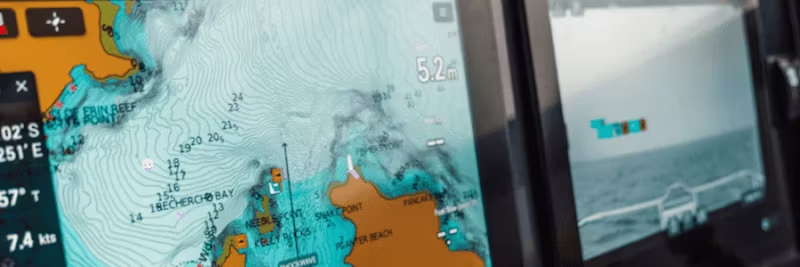
Since software version Lighthouse 3.2.86, Raymarine's Axiom series (Axiom, Axiom+, Axiom Pro, and Axiom XL) supports wireless screen sharing via Miracast. This makes it possible to display screen content on a TV or monitor without cables – perfect for a smooth and cost-effective installation.
Miracast is a WiFi standard for wireless image transfer, a Manufacturer-neutral alternative to Google Cast and Apple AirPlay. Many modern TVs have built-in support for Miracast. If your TV lacks support, you can use a Miracast to HDMI dongle that receives the signal and transmits it via HDMI. Miracast is sometimes referred to as “HDMI over WiFi” and eliminates the need for long HDMI cables.
In addition to Miracast, Axiom 2 Pro and Axiom 2 XL offer advanced connectivity options:
Note: If you are using a touchscreen TV, you must use the hardwired HDMI output instead of Miracast to get touch functionality.
With Miracast and HDMI functions, the Raymarine Axiom series offers maximum flexibility for screen sharing and control. Update your software, choose certified devices, and take advantage of wireless technology for easier installation and a better user experience.