Cart
Discount: 0.00 PLN
Discount: 0.00 PLN
Digital Skipper |18/06, 2024

Keeping your AIS4000 or AIS5000 updated is crucial to ensure the best possible performance and reliability on board. In this guide, we explain why your AIS unit may sometimes request a software update even after an update has been performed, and how to correctly terminate unused RX ports to avoid operational problems.
After an update, the unit may still display messages about the need for an update if certain hardware settings are incorrect. A common problem is that unused RX ports are not terminated, which can affect the system's initialization.
A pack of six 120-ohm resistors is included with the AIS4000. These are used to terminate unused ports and ensure correct function.
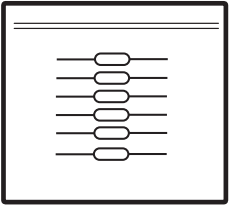
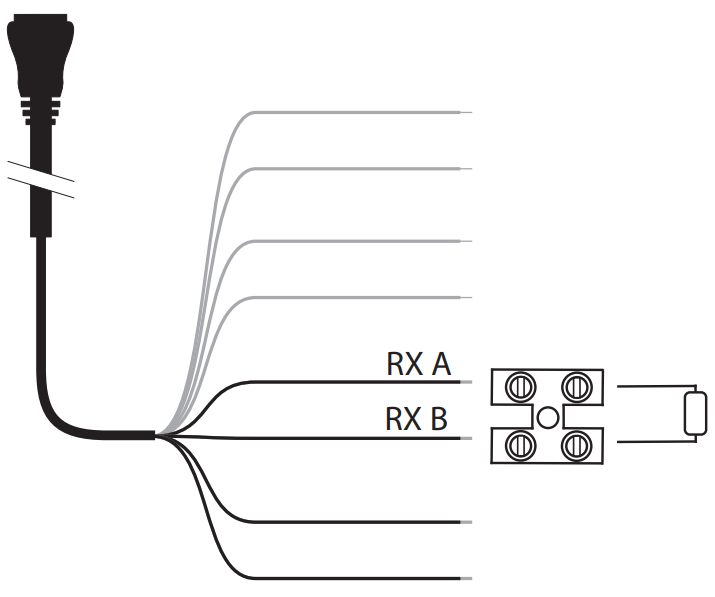
Use the included resistors and a terminal block (not included) to terminate the ports as shown in the diagram above. Alternatively, you can use the optional junction box accessory for easier installation.
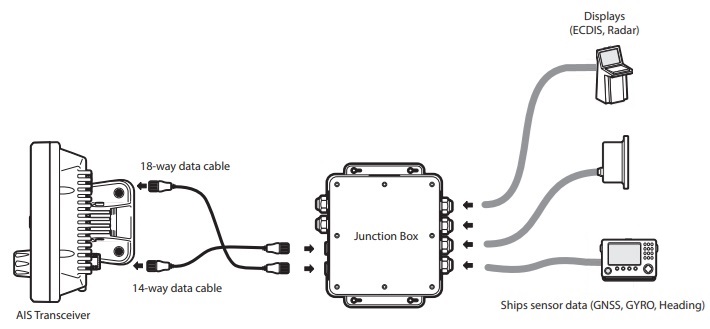
If the unused RX cables are not correctly terminated with 120-ohm resistors, the AIS4000/AIS5000 may fail to initialize and display an error message. See example below:
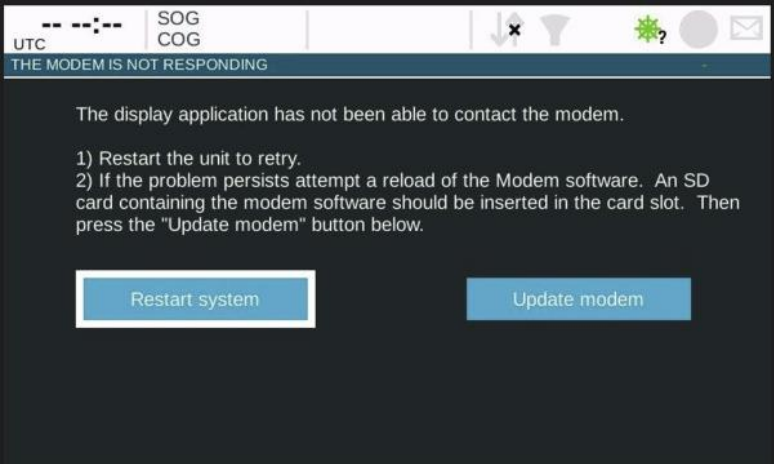
Solution: Terminate the cables according to the instructions above to restore normal operation.
For detailed instructions and wiring diagrams, download the relevant manuals for AIS4000 and AIS5000 from Raymarine's official website.