Cart
Discount: 0.00 GBP
Discount: 0.00 GBP
Matthijs Vader, Victron Energy |28/05, 2021
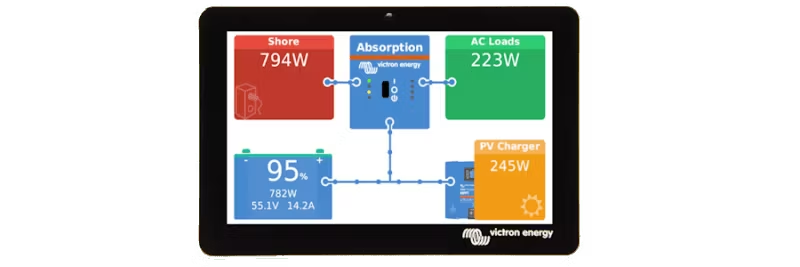
In early April, we launched Venus OS versions 2.65 and 2.66. Here we summarize the most important news. Venus OS is the software that runs on Cerbo GX as well as previous models such as Color Control GX and Venus GX.
A long-awaited feature: you can now update firmware on Multis, Quattros, MultiPlus, MultiPlus-II, EasySolar and similar products directly via the VRM portal. Go to Device List, select “Firmware updates” and follow the instructions. The full manual can be found here: Remote VE.Bus firmware update.
GX Tank 140 is a USB accessory that allows GX devices to read up to four additional tank level sensors per module. Support for resistive, current, and voltage sensors (4–20 mA and 0–10 V) has been added, as well as filters for more stable readings.
The new models MPPT RS 100A and 200A are now fully supported, including DVCC and display of individual tracker data in VRM.
BSLBatt compatibility has been added with full BMS-Can support. In addition, technicians can now temporarily lower the charging voltage during troubleshooting to manage imbalances in the battery bank.
More details can be found in Victron Professional. Installation instructions can be found in the manual for your GX device: Cerbo GX, Color Control GX and Venus GX.