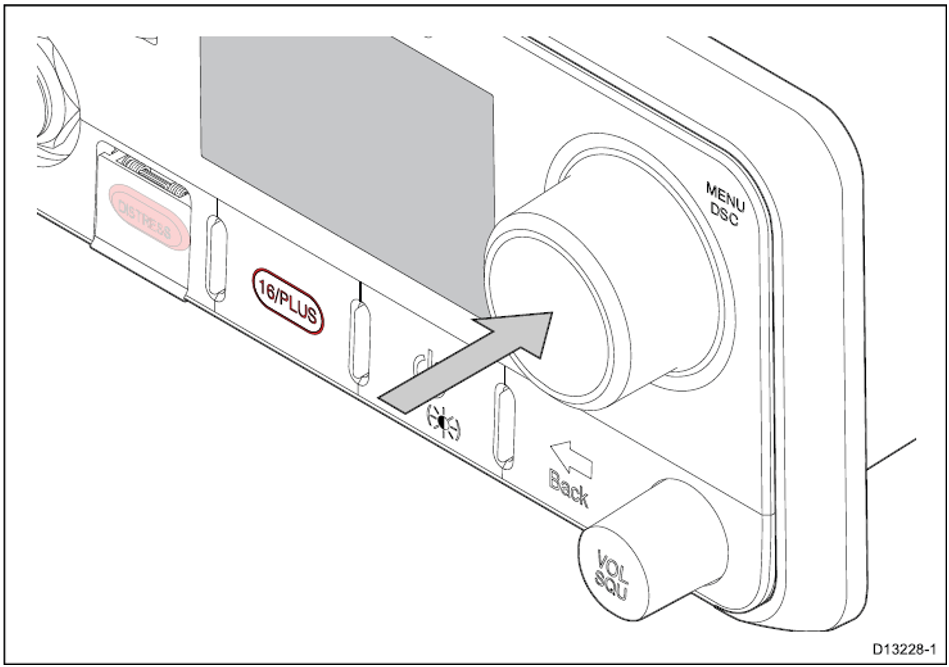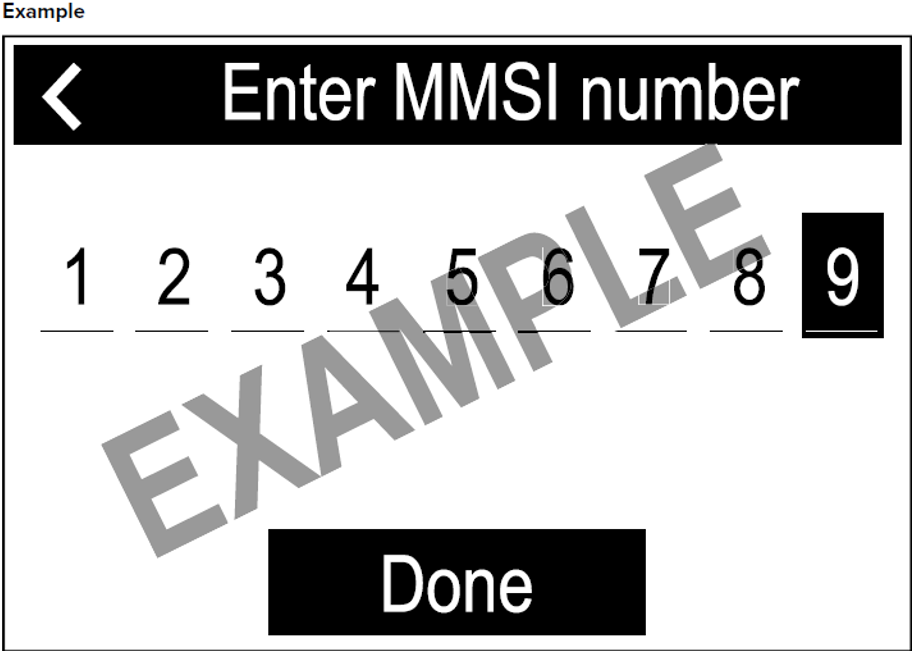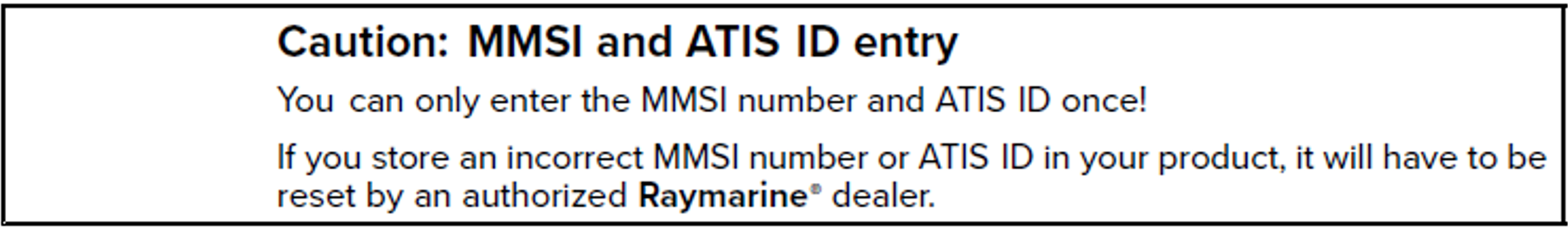Learn how to easily set your MMSI number on Raymarine VHF radio with software v2.07 or later. Complete instructions with images and tips.
This process applies only to Raymarine RAY53, RAY63, and RAY73 with software v2.07 or later. Follow the steps below to program your MMSI number. Note that this process can be accessed after the Start-up Wizard.
Here's how to do it:
- Press Menu.
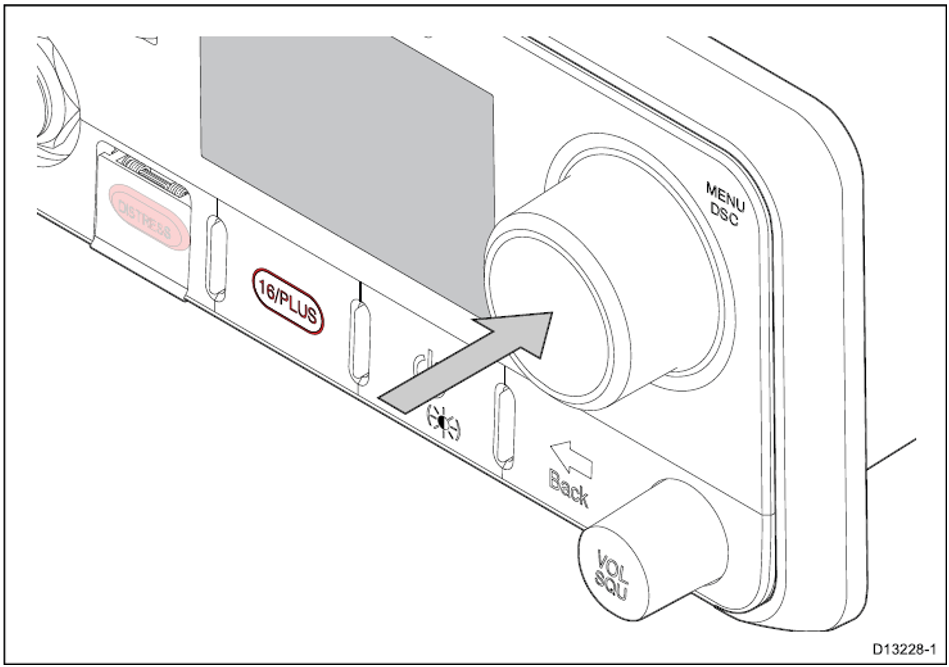
- Select DSC CALLS.
- Scroll to the bottom and select DSC set-up.
- Select MMSI.
If no MMSI number is set, the message "MMSI required" will be displayed. - Select Yes and enter your unique 9-digit MMSI number.
Use the rotary knob to scroll through the digits and press OK to confirm each digit.
NOTE: MMSI numbers starting with '0' are reserved for groups and coast stations. - Press Back to edit digits if needed.
- Press and hold OK to move the cursor forward or backward.
- When the last digit is confirmed, select DONE.
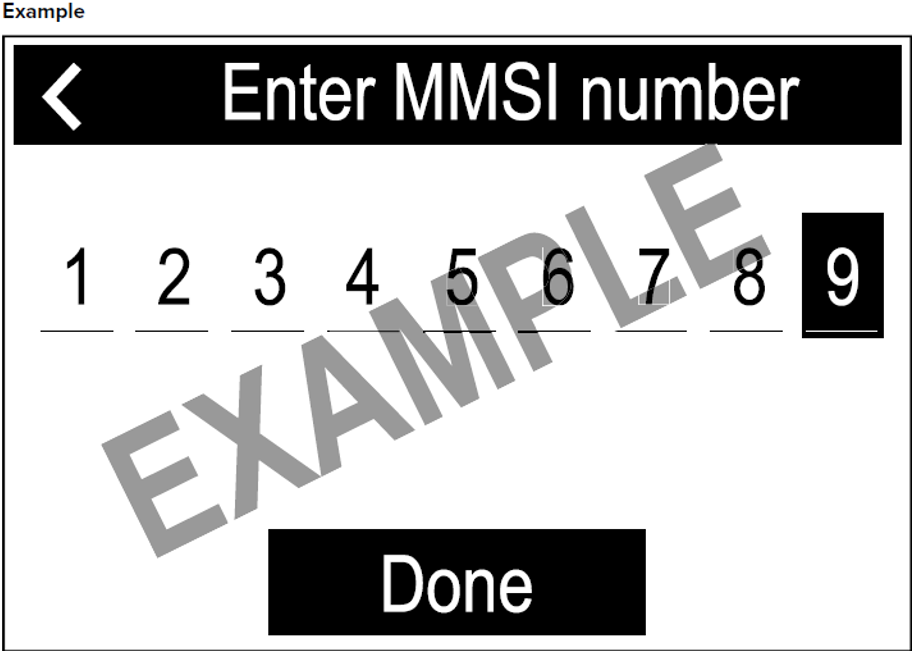
- Check the MMSI number on the screen and select:
- Yes – Save
- No – Try again if the number is incorrect
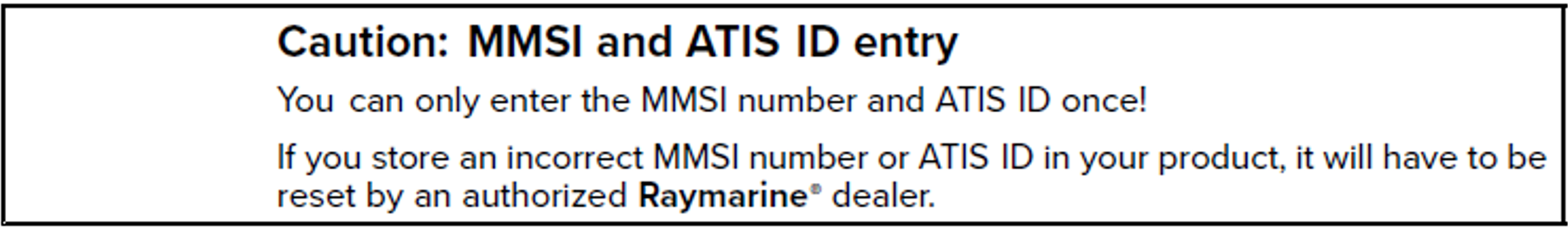
Important to know:
This guide applies to software v2.07. Future versions may change the interface. For the latest manual, visit: Raymarine manuals for RAY53, RAY63, and RAY73.