Cart
Discount: 0.00 PLN
Discount: 0.00 PLN
Digital Skipper |27/08, 2021
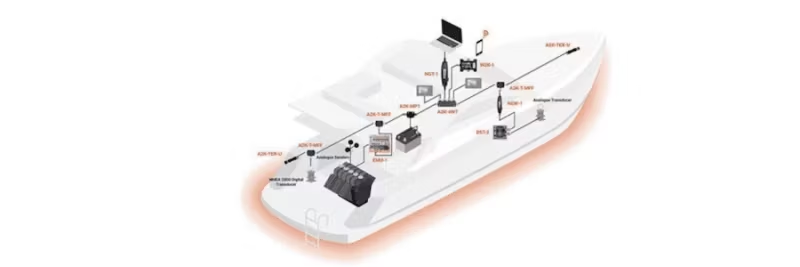
Who are NMEA?
NMEA stands for National Marine Electronics Association, a non-profit organization working to improve data communication between manufacturers of marine electronics. Read more at www.nmea.org.
NMEA 2000 is a standard developed by NMEA to create a unified system for communication between marine devices. It makes installation easy and allows different instruments to share data. Note that "open standard" means it is available for purchase at a reasonable cost, not free.
For best results, you should use NMEA 2000-certified devices that meet all requirements and are fully tested.
Actisense Starter Kits contain everything you need to build a basic network.
NMEA 2000 uses the DeviceNet standard for cables and connectors, providing robust and waterproof connections. The backbone is the main cable where all devices connect via T-pieces. Each end of the backbone must be terminated with a 120 Ohm resistor for proper function.
The Actisense A2K series offers pre-cut cable lengths and bulk cable for custom installations.
All NMEA 2000 connectors follow the DeviceNet standard with screw couplings for easy and secure installation. Actisense offers T-pieces, four-way pieces, and field-attachable connectors for flexible solutions.
Power can be supplied via A2K-MPT-2, A2K-SBN, or QNB-1. These solutions provide secure power distribution and isolation for the network.
Check voltage at the insertion point and network ends (should be between 9V and 14V). Also, check that the network has correct termination resistance (60 Ohm total). If there are problems, divide the network into sections and test incrementally.
NMEA 2000 provides a robust, simple, and scalable network for marine devices. Use certified products, correct cabling, and follow the standard's guidelines for a safe installation.