Cart
Discount: 0.00 NOK
Discount: 0.00 NOK
Matthijs Vader, Victron Energy |18/05, 2020
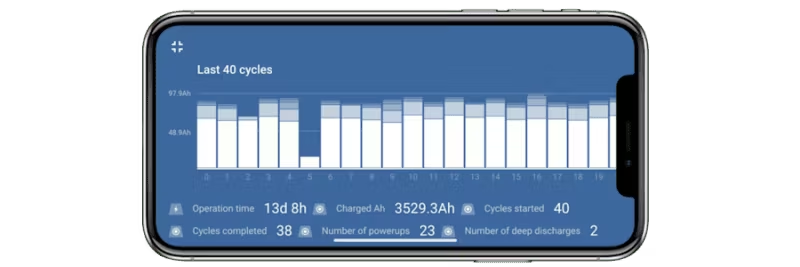
Update 2020-05-28: After version v5.22, we have released several new versions over a few days. The latest is v5.25.
A new version of the VictronConnect app has just been released and contains several important new features:
If you already use VictronConnect, the app will update automatically. If you want to download it, you can find compatibility information here.
Now you can see detailed history for the last 40 charging cycles via the HISTORY tab. Click on a column to get details such as:
Additional values:
At the bottom, Totals are displayed – the number of started and completed cycles, important for ensuring a full charge, especially for lead-acid and lithium batteries.

Blue Smart Chargers have six- or seven-stage algorithms that are optimal for common lead-acid and lithium batteries. The default settings work well, but now you can adjust:
In Expert mode, you can also change parameters such as Bulk time limit and maximum absorption time.
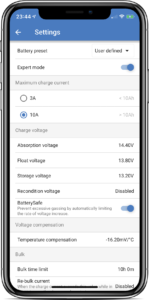
The firmware update for SmartSolar MPPT provides improved synchronized charging via Bluetooth. Previous problems, such as error code 68, have now been resolved.

The connection time to Victron products has been significantly improved – a welcome improvement for anyone who wants to save time.